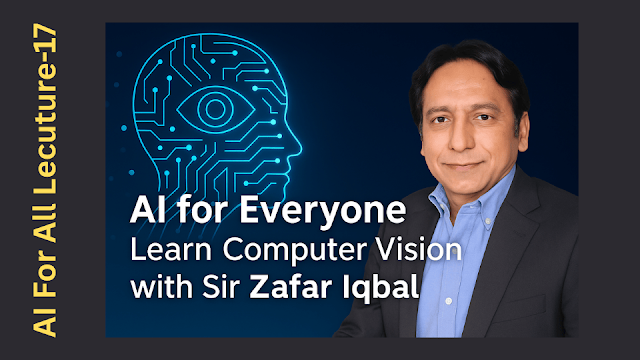 |
| Understanding Computer Vision Through Azure AI Tools |
Computer Vision is one of the most exciting branches of artificial intelligence, enabling machines to “see” and interpret images the way humans do. From facial recognition and barcode scanning to document reading and object detection, it’s already being used in healthcare, security, agriculture, and more. But how can beginners get started?
In a recent lecture, Zafar Iqbal, a respected AI expert and educator, broke down how Azure AI Vision makes computer vision accessible to anyone with basic programming knowledge or even none at all. In this blog post, we’ll summarize his insights and guide you through what Azure AI Vision is, what it offers, and how you can use it to build smart applications.
What is Azure AI Vision?
Azure AI Vision is a suite of intelligent services by Microsoft designed to help users extract information from images and video. Whether you’re a student, developer, or entrepreneur, Azure’s pre-built models allow you to integrate computer vision capabilities into your apps without building complex machine learning models from scratch.
From analyzing an image to detecting faces or reading text in photos, Azure AI Vision makes it possible to embed visual intelligence in everyday software. According to Sir Zafar Iqbal, this tool is ideal for educators, students, and small businesses that want to adopt AI without major investment.
Key Features of Azure AI Vision
Azure AI Vision offers five key capabilities:
- Image Analysis: Identifies objects, scenes, colors, and even emotions in photos.
- Object Detection: Recognizes multiple items and their exact location in images.
- OCR (Optical Character Recognition): Reads and extracts text from scanned documents or pictures.
- Face Detection: Locates human faces and returns attributes like age or emotion (facial recognition requires special permission).
- Custom Vision: Allows users to train a model using their own dataset for domain-specific needs.
1. Image Analysis
This tool allows you to understand the content of an image. Azure’s AI generates captions, identifies objects, tags images, and even provides a confidence score. For example, it might describe a photo as “A person riding a bike through a park” and assign tags like “person,” “bicycle,” and “trees.”
This helps in organizing media files, automating content moderation, and making content accessible to visually impaired users.
2. Object Detection
Unlike simple image analysis, object detection identifies the presence and location of specific objects. For example, you can detect cars, furniture, or tools in a warehouse photo and map where they are located.
According to Zafar Iqbal, this is highly useful in retail, surveillance, and manufacturing systems.
3. OCR: Reading Text from Images
OCR is one of the most widely used AI vision features. It allows software to extract printed or handwritten text from images or PDFs. Imagine scanning a restaurant menu or an invoice, Azure Vision can instantly convert that into machine-readable text.
It supports multiple languages and is ideal for businesses dealing with receipts, documents, and visual data entry.
4. Face Detection (With Privacy Controls)
Face detection allows applications to identify where faces appear in images. It can return details like head pose, emotion, age estimation, and more. It’s important to note that face recognition is a sensitive area, and Microsoft requires explicit approval for usage, ensuring ethical and responsible deployment.
5. Custom Vision: Build Your Own Model
If the pre-trained model doesn’t meet your needs, you can use Custom Vision to train a classifier tailored to your data. You simply upload labeled images and let Azure train the model for you.
This is especially useful for industry-specific applications, such as identifying crop diseases, detecting faulty parts on an assembly line, or recognizing custom brand logos.
Why Beginners Should Choose Azure AI Vision
As Zafar Iqbal emphasized in his talk, Azure Vision is especially friendly for beginners. Here’s why:
- No deep coding needed: You can use SDKs, REST APIs, or even no-code tools.
- Fast to implement: Most services are ready to use with minimal setup.
- Scalable: Whether you’re building a student project or a business app, Azure scales with you.
- Ethical AI: Microsoft includes strong privacy and security features.
Use Cases of Azure AI Vision
Azure Vision is already transforming industries:
- Retail: Shelf monitoring, barcode reading, and customer insights.
- Healthcare: Assisting in the analysis of X-rays or lab results.
- Education: Converting handwritten notes into searchable digital text.
- Logistics: Scanning packages and managing inventory using object detection.
Conclusion
Whether you're a student exploring AI, a teacher looking to empower your class, or a developer wanting to automate visual tasks, Azure AI Vision offers the tools you need. With its ready-to-use models, strong documentation, and powerful cloud support, you don’t need to be a data scientist to build something impactful.
Thanks to educators like Zafar Iqbal, more learners are getting the opportunity to explore these tools with guided understanding. Start experimenting today and discover how you can use AI vision to solve real-world problems.
The previous lectures were about AI and machine learning.


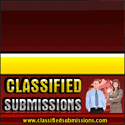




0 Comments