WP Membership: DigiMember Review
Disclaimer:
This post contains affiliate links. If you click and purchase through these links, I may earn a small commission at no extra cost to you. Thank you for supporting my work.
Introduction: Why You Need a WP Membership Plugin
Creating a membership site on WordPress has become one of the best ways to monetize content, build a community, and offer value in the form of exclusive courses, guides, or digital products. However, the secret to a successful membership site lies in the tools you use, particularly your choice of a WordPress membership plugin that integrates with a payment gateway. That’s where DigiMember shines. In this blog post, we will explore why DigiMember is the best WordPress membership plugin, especially for those seeking a simple yet powerful solution.
For more online tools for building a fast and responsive WordPress Website, see this post on WordPress Hosting, Hostinger, which brings you the top Google Ranking.
What is DigiMember?
DigiMember is a comprehensive, easy-to-use WordPress membership plugin that helps you build a secure and professional membership site in just a few steps. Whether you’re offering an online course, running a paid newsletter, or protecting premium content, DigiMember has everything you need in one dashboard. Unlike many bloated plugins, DigiMember keeps things simple but doesn’t compromise on features.
Top Features That Make DigiMember Stand Out
- Easy WordPress Integration: Install directly from the WordPress plugin library, activate it, and you're ready to go. It’s truly plug-and-play.
- Multiple Membership Levels: Offer free, paid, or tiered subscriptions to suit your monetization strategy.
- Content Dripping: Schedule content delivery over time to keep members engaged and coming back.
- Secure Content Protection: Restrict access to posts, pages, and media based on membership level.
- Payment Gateway Integration: Seamlessly connect with PayPal and Stripe for subscription handling.
If you're searching for the best free membership plugin for WordPress with paid features, DigiMember is a solid alternative, Even though it's not free, it’s affordable and worth every penny.
DigiMember vs. Other WP Membership Plugins
How does DigiMember compare with other popular WordPress membership plugins?
DigiMember vs. MemberPress
MemberPress is known for its extensive features, but that also makes it harder to set up. DigiMember, on the other hand, is perfect for beginners and small business owners. It's lightweight, intuitive, and doesn’t require hours of configuration.
DigiMember vs. Paid Memberships Pro
Paid Memberships Pro offers many features, but it comes with a steep learning curve. DigiMember simplifies everything without cutting essential features, making it a better choice for creators who want to launch quickly.
DigiMember vs. Ultimate Membership Pro Plugin
While the Ultimate Membership Pro plugin is powerful, DigiMember focuses on usability. It’s the ideal WP plugin for those who prioritize speed and simplicity with reliable content control.
Why DigiMember is the Best WP Membership Plugin for WordPress
DigiMember isn’t just another membership plugin. It’s built with users in mind. Here’s what makes it the best choice:
- User-Friendly Dashboard: Anyone can use it—no coding required.
- Fast Setup: Launch your membership site in under an hour.
- Robust Security: Protect your valuable content with confidence.
- Affordable Pricing: No unnecessary features that hike up costs.
- Scalability: Suitable for growing businesses and expanding membership tiers.
Step-by-Step: How to Use DigiMember on WordPress
Setting up DigiMember is fast and simple. Here’s a quick setup guide:
- Install the Plugin: Go to Plugins > Add New > Search “DigiMember.” Install and activate.
- Configure Membership Levels: Create different access tiers such as free, premium, or pro memberships.
- Restrict Access: Set which pages or posts can be accessed by each level.
- Set up Payment Integration: Connect PayPal or Stripe for recurring billing and subscriptions.
- Launch: Publish your content, market your memberships, and start earning.
Pros and Cons of DigiMember
Pros:
- Beginner-friendly setup
- Affordable pricing compared to alternatives
- Excellent customer support
- Secure and customizable membership levels
Cons:
- Lacks built-in community-building features (can be added via additional plugins)
- No free version, but an affordable paid plan
Use Cases: Who is DigiMember Perfect For?
DigiMember is ideal for anyone looking to monetize their WordPress content through memberships. Common users include:
- Online educators selling courses
- Fitness instructors with workout programs
- Bloggers offering exclusive content
- Digital marketers running paid communities
Frequently Asked Questions (FAQs)
Q1: Is DigiMember free to use?
No, DigiMember is a premium plugin. However, it is budget-friendly and delivers more value than many free plugins.
Q2: Can I use DigiMember with any theme?
Yes, DigiMember works well with most modern WordPress themes that follow standard coding practices.
Q3: Does DigiMember support content dripping?
Absolutely. You can release content to your members gradually, which is perfect for courses or weekly programs.
Q4: What payment gateways are supported?
DigiMember supports major gateways like PayPal and Stripe, making it easy to process member payments securely.
Q5: Is DigiMember beginner-friendly?
Yes. The plugin is designed for both beginners and advanced users. No coding is needed to get started.
Final Verdict: Is DigiMember the Ultimate Membership Plugin for WordPress?
If you’re looking for a WordPress membership plugin with a payment gateway that is simple, powerful, and affordable, DigiMember checks all the boxes. It’s perfect for beginners, educators, digital marketers, and anyone wanting to monetize their content securely.
Forget about confusing settings and complicated setups, DigiMember is the ultimate member plugin you’ve been searching for.
Related Resources
- Check out our review of Hostinger – The Best WordPress Hosting
- Protect your digital identity with an RFID Wallet
- Explore more WordPress tools for an online business




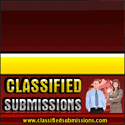


.png)

0 Comments